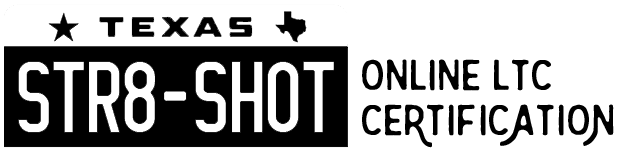#1 – Enroll in our online LTC course
The first step to obtaining your Texas License to Carry certification is to sign up for the STR8-SHOT Online LTC Course. Taking the online course will allow you to watch the four state-required training modules and pass the basic 25 question exam at the end. Passing the exam will provide you a certificate to print and present to a local DPS-certified LTC instructor for the proficiency demonstration portion of the certification. If you live in the Dallas Area, you can sign up for one of David Williams’ regularly scheduled proficiency demonstration classes.
Book your demonstration class:
[CPABC_APPOINTMENT_CALENDAR calendar=”1″]
Begin your enrollment to the STR8-SHOT Online LTC course by clicking here.
#2 – Submit your application with the state of Texas
In order to apply for your LTC, you will need to visit the DPS official website. Here are the steps you will need to follow:
- Visit: http://txapps.texas.gov/txapp/chl
- Under “New Users” click on the “Apply” button
- Next, you will be asked to authenticate yourself. Fill out your Texas Driver License number, Date of Birth (DOB) and your Texas DL / ID Audit Number
- Next, you will be asked to provide more background information such as your residence, work and / or military history as well as any pending or current court cases.
Following this, you will be asked for your application fee ($70). There are discounts available for seniors, active or retired military, and others.
Once your application fee has been submitted, you will receive a form that contains a checklist with a barcode printed at the top. This contains a list of all required documents to complete your application. Please note: You will need to provide your fingerprints as a part of the process.
#3 – Submit all required documentation
Now that you are this far into the process, remember to review your list of documents and submit them accordingly to the DPS.
You can attach your PDF documents on step 3 of this web page: https://www.dps.texas.gov/rsd/contact/ltcatt.aspx
Attach each file, fill out the form, type in the CAPTCHA code then click “Submit Form”
Once you have completed this, you are all done!